Hi in ubuntu i have noticed for user mode trash icon is not present in the Desktop,but we can keep the trash icon in panel,but in root user mode trash icon is present in the Desktop.For clarification you can enable the root login in ubuntu by studying this link
Enable root login.If we want to place the trash icon in the Desktop in user mode.Then we have to change the Gconfiguration file.Please follow the steps as given below:
1.Press
ALT+F22.Type
gconf-editor2.Now go to apps->nautilus->Desktop.Now the window will appear like this
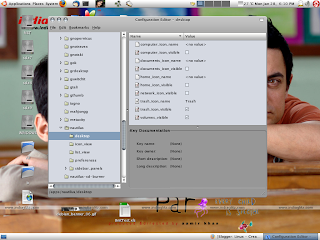
3.In the right pane, check the trash_icon_visible checkbox.
4.Close the Configuration Editor.Now just check your Desktop.

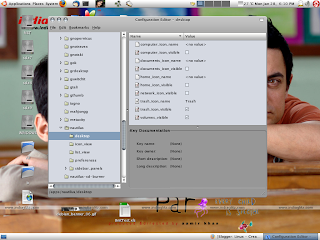

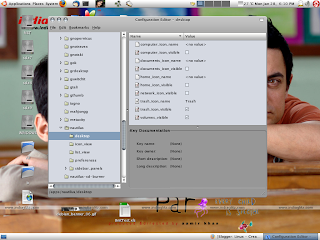

No comments :
Post a Comment