Steps to install:
1.First in terminal just type sudo apt-get update
2.Go to System->Administration->Synaptic
3.Now in synaptic search for avant-window
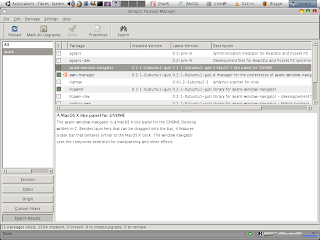
4.Now install the packages as shown in the picture above.
5.Now avant window will be available in Applications->Accessories->Avant
6.For avant settings go to System->Preferences->Awn manager.

Note:Avant will be working when u make ur visual effects in Normal or Extra mode.it wont be working in normal mode.For adjusting the visual effects.go to System->Preferences->Appearance.This article has been been tested in ubuntu 7.10
No comments :
Post a Comment