For this we can do some changes in configuration files.
Steps to follow
1.search the file gdm.conf
2.Most probably it will be in /etc/X11/gdm
3.Serach for the AllowRoot in gdm.conf at first it will be like AllowRoot=true
4.Now change AllowRoot=false
5.Now save it and restart ur machine.
6.Now u can restrict the root login in gnome mode
7.It will the message The system administrator is not allowed to login from this screen
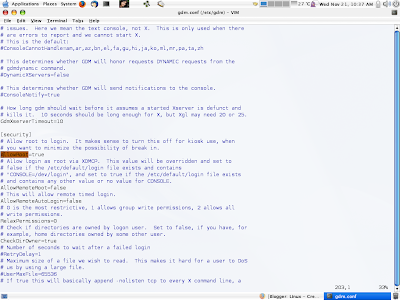
No comments :
Post a Comment